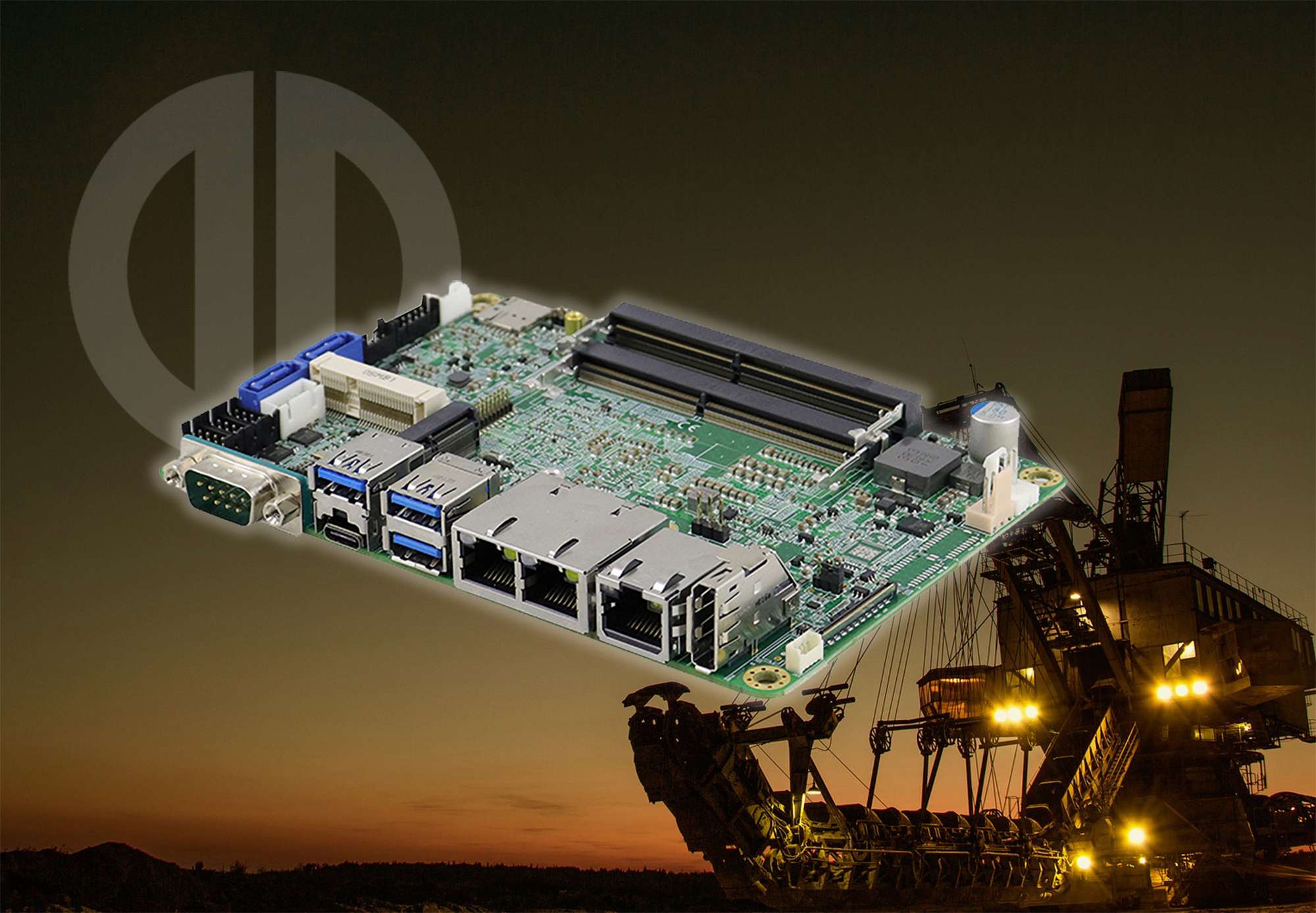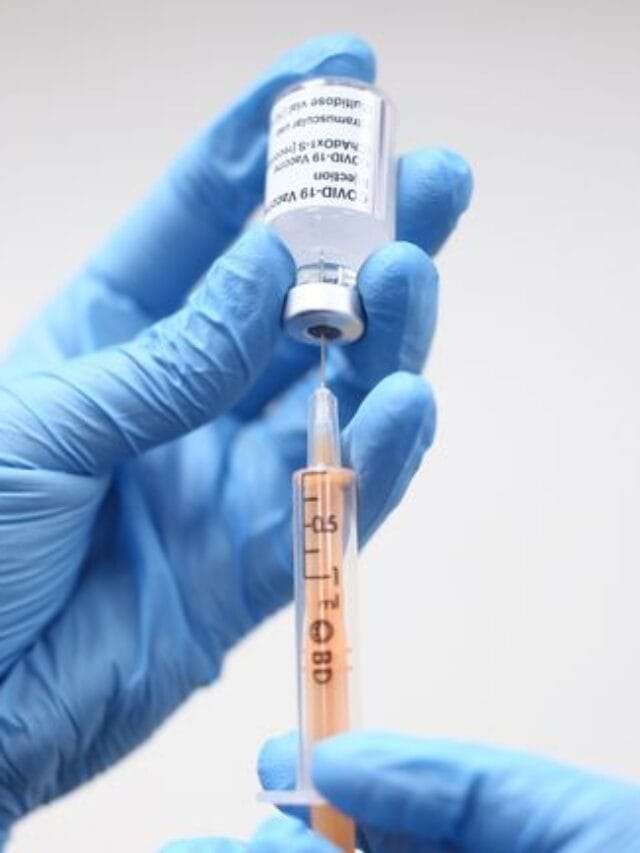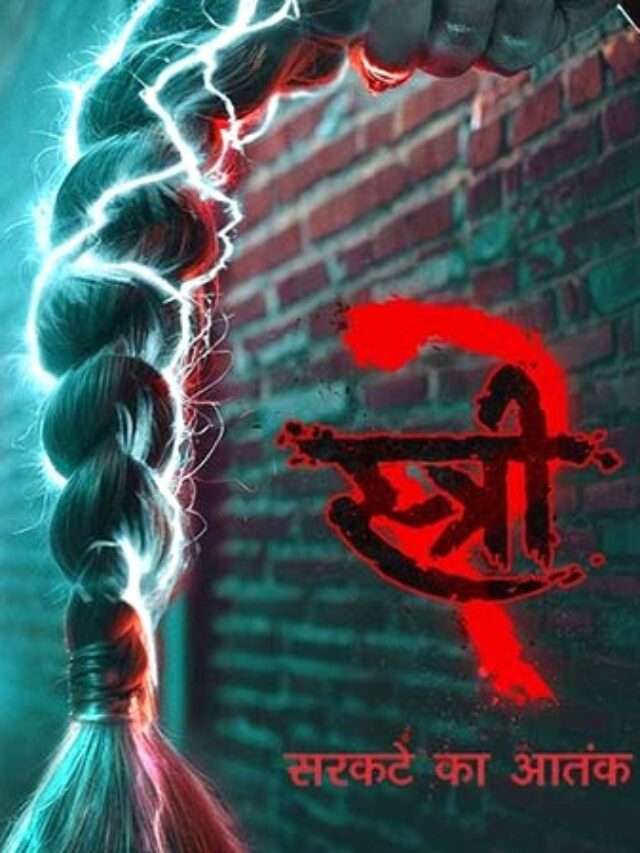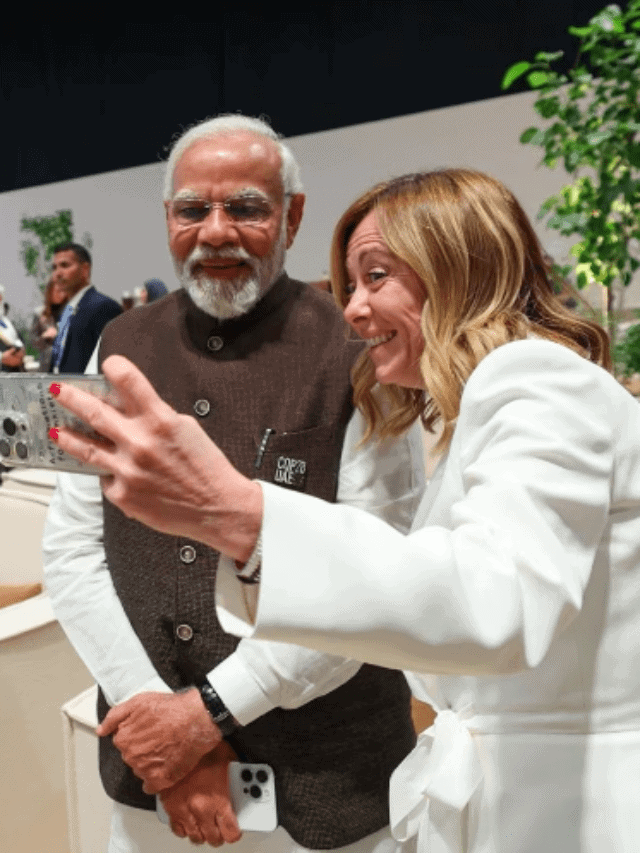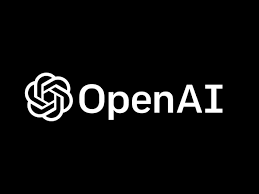Single board computers (SBCs) are shifting from industrial use to mainstream hobbyist applications in home automation, personal servers, and AI
Due to the form factor of these boards, a legacy CPU is often used to both minimise costs and operating temperatures. However, can these boards do anything useful? Actually, they can, if accelerated with special libraries and peripherals.
A quiet revolution is taking place in computing where single board computers (SBC), which in the past were mainly used for industrial automation, are now being used by tech enthusiasts to run home automation, personal web servers, and even local artificial intelligence off the cloud. SBC manufacturers are taking note, with companies like Raspberry Pi, Lattepanda, RapidAnalysis, and even large companies like Google and NVIDIA producing consumer-oriented development boards aimed at the hobbyist market.
Software acceleration
On the software side, the OpenVINO project can perform integrated GPU acceleration on older and current Intel CPUs, adding increases sometimes as much as 25 times faster. It does this by optimising operations, for example, fusing primitives like linear operations into convolutions. Projects converting Stable Diffusion models to OpenVino’s Intermediate Representation format have demonstrated GPU processing on Intel CPUs, albeit slowly. But sometimes the need for speed is not as important as the need for low power consumption, low noise, and low cost.
Hardware acceleration
Its superb efficiency is exploited by Google Coral to boost MobileNet V2 performance to almost 400 frames per second for image recognition, even on legacy or low-power CPUs. The Google Coral M.2 accelerator can provide 8 trillion operations per second (TOPS) of performance for just under US$40 by plugging into a PCIe M.2 port found on many high-end SBCs.
One such peripheral is the Google Coral Tensor Processing Unit (TPU), which is a small ASIC used to accelerate mathematical computations on low-power devices. Application-Specific Integrated Circuits (ASIC) were first showcased during the crypto-mining boom when they were used as an efficient method to mine cryptocurrency.
Software apps
Since the Amazon Dot has snuck into our kitchens promising home automation, others who are creeped-out at the thought of Jeff Bezos listening in on their cooking conversations have opted for alternatives. HomeAssistant is an open source app that can run on your mobile device or web browser to help link wifi door locks, lights, and other home automation devices together to work through a single interface. Frigate is an open source real-time security camera video recorder built around artificial intelligence object detection.
However, with both HomeAssistant and Frigate, a thriving market has developed where integrators and hardware vendors have started pre-configuring light-weight servers with these open source tools built in. Frigate has even implemented Google Coral integration, making a low cost AI accelerated image capturing device available to anyone interested in an off-cloud solution on their own device.
Objects and zones for detection can all be configured and searched through a web interface. Both of these home automation apps offer a level or privacy not found in Amazon’s cloud-based devices. But the catch is that you need to run them on your own server, and setting one up can be a bit daunting and costly.
Current cost of homelab SBC
- Google Coral Dev Board (US$169.99): Configured as a removable system-on-module (SoM) with host board, 4 GB RAM, and quad Cortex-A53. Runs a derivative of Debian Linux Google calls Mendel. Google Coral acceleration can also be run as a M.2, mSATA, or USB peripheral.
- NVIDIA Jetson Nano (US$149.00): Configured as a removable SoM with host board, 4 GB RAM, and Quad-core ARM Cortex-A57. The official operating system for the Jetson Nano is the Linux4Tegra, based on Ubuntu 18.04. This board uses the popular CUDA application programming interface.
- LattePanda V1 (US$165.00): Configured with an integrated processor, 4 GB RAM, 64 GB HD, and x86 Intel Z8350. This board can optionally come preconfigured with Windows and is the smallest x86 board available. Can run all x86 apps that can be run on regular PC platforms. Can be powered over POE with an optional Ethernet and 5V Power splitter.
- Raspberry Pi 5 (US$60.00): Configured with an integrated processor, 4 GB RAM, SD HD, and quad-core Arm Cortex-A76. Runs a derivative of Debian Linux. Is one of the most popular and least expensive boards with many peripherals and custom applications. Can be powered over POE with an optional Ethernet and 5V Power Splitter.
- RapidAnalysis Darius (US$64.82): Configured with an integrated processor, upgradable RAM (up to 8 GB), ungradable mSATA HD (up to 1T), x86 Intel N2840. Has an upgradable RAM slot that supports up to 8GB. Has two mSATA slots for SSD HD capacity up to 1T each or an optional Google Coral accelerator. Can run all x86 apps that can be run on regular PC platforms.
Learning curve
But even if you can’t afford the price of these low cost SBC computers, picking up a free PC from an e-waste facility or close-to-free from an eBay auction can be a viable solution to outfit a dedicated homelab. The strong-arm tactics used by Microsoft to bully its customers into upgrading to Windows 11 has pushed a lot of corporate PCs into retirement and picking up an older Windows machine from a large corporation for cheap or free off Craigslist or Facebook Marketplace is easier than ever.
Unfortunately, a learning curve still exists when setting up a Linux homelab server environment. But tools like Docker containers, Homepage Dashboard, and Webmin can provide a more friendlier web-based interface compared to the word-driven commands of the SSH Linux shell prompt.
As homelab hobbyists and small-office IT professionals start bringing cloud services in-house, the demand for these small-footprint SBC computers will increase, creating a new market for pre-configured low-power personal servers.
Also, as more computers are deemed “worthless” by corporate IT standards, a new generation of engineers are using these systems as a playground for their own home lab versions of their work or academic networks, often with increased efficiency over their office-based counterparts. Hopefully, this will breathe new life into older hardware otherwise destined for a landfill.
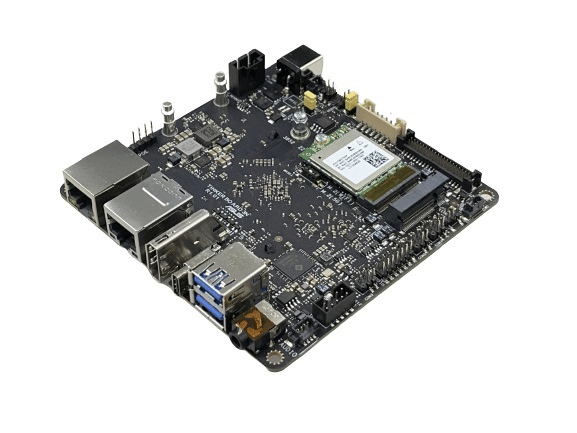
-
Sustainability
Measuring the environmental impact of cloud computing platforms compared to locally run low-power SBC alternatives may surprise you. A recent news story reported that “just one large data centre can consume the same amount of energy required to power 50,000 homes.” But what if each of these homes had an SBC powering most of their cloud-computing needs? New metrics are now focusing on “performance per watt” and efficiency is moving in the right direction.
For example, the HAILO AI accelerator can perform 26 Tera-Operations per second while consuming only 2.5 watts of power, which makes it less costly, more powerful, and more energy efficient than rival NVIDIA’s Jetson Nano. In general, specialised chips like ASICs and FPGAs that perform a narrow set of functions can be useful in both conserving energy and breathing new life into older system architecture. The internet is full of new engineers turning old systems and SBCs into fully functional home labs.
Graphics processors (GPU) have shown great strides in recent years against Central processors (CPU) efficiency, with NVIDIA and AMD showing the greatest gains in compute performance. However, when you compare compute power to how much electricity these processors are consuming, we can see that some processors are much more efficient.
Read More-Samsung Odyssey 3D offers a glasses-free 3D experience for gamers and creators