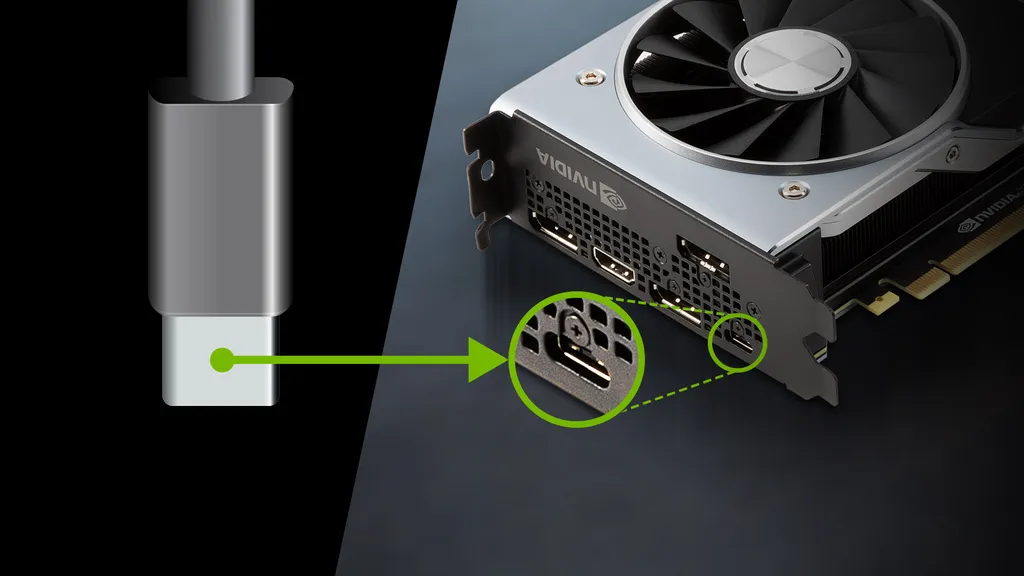Some PC users can operate Playstation VR 2 on their PC without an adapter. This depends on whether you have a VirtualLink port.
The RTX Founders Edition of the RTX 2060, 2070, 2080 and 2080 Ti have a VirtualLink port, as do some AMD reference cards from the Radeon RX 6000 and 7000 series. All newer graphics card generations no longer have a VirtualLink port.
The VirtualLink port is a special UBS-C port that only a number of graphics cards have:
There is no complete list, but if your graphics card has a UBS-C port, you have VirtualLink and can probably save yourself the $60 PC adapter and the separately available DisplayPort cable.
Please note that your computer must still meet a number of other requirements for Playstation VR 2 to run properly on your PC, most importantly a good Bluetooth connection via motherboard, PCI Express or USB adapter for tracking the Sense Controllers. Some users are currently reporting problems with the Bluetooth connection.
You also need to download and install the Playstation VR 2 app from Steam
VirtualLink: Aftermath of a dead standard
The VirtualLink port was a USB-C standard designed for VR headsets that enables the transmission of video, data, and power via a single cable. It was founded by a consortium of companies such as Nvidia, AMD, HTC, Oculus, Valve, and Microsoft and aimed to simplify the connection of VR headsets to output devices such as PCs or consoles. Sony also used the standard for Playstation VR 2.
VirtualLink ports were introduced in graphics cards from 2018, but quickly disappeared again. From 2o19, stand-alone headsets became increasingly popular on the VR market and, from 2020, the wireless connection to the PC with solutions such as Virtual Desktop, Air Link and, most recently, Steam Link. In 2020, the consortium abandoned the standard.
Read More-Pokémon GO player climbs volcano in Hawaii & captures Shiny Jirachi